The Absolute State of Music Players
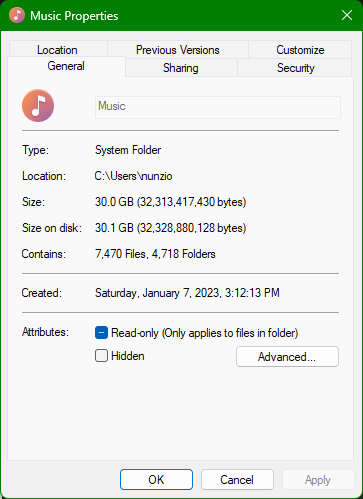
Preamble
I'm very opinionated about how to listen to music. I hate "Radio" style apps, despite their popularity with people my age.
Playlist support is required. I make mixtapes and I'm not interested in an application where that's not a first-class use case.
Android Auto support is required. I don't really care about CarPlay because I haven't had an iPhone since the first-gen SE, and I don't see that changing any time soon.
Offline listening is also required, I occasionally go on road-trips and cell service can be spotty.
Keeping my existing playlists is a nice-to-have, but realistically if it's good enough then I'll go through the pain of recreating all of my playlists.
I have a Windows desktop and an Android phone, but I used to use a Mac and an iPhone so I'm coming from the iTunes ecosystem.
The Options
I only list the services that I have direct experience with, but I suspect that most (if not all) of the other services out there have similar issues to the ones I've tried.
Google Play Music (defunct)
This service was perfect, and free if you didn't need to stream music from Google's library. It had a sync application that pulled my existing playlists out of iTunes and uploaded them to GPM. The phone app Just Worked. Playlists were sorted by name and if there was a radio feature I didn't know about it.
I suspect that it got shut down because they wanted the sweet ad revenue from YouTube Music.
Rest in Peace.
Amazon Prime
I don't subscribe to Prime anymore, but this service is the closest to Apple that I've found. Playlists are supported well and they have cross-platform applications. It's not the best experience but it works.
Pandora
Radio style. Playlists are only available in the $10/month plan.
Spotify
Supports playlists but it costs as much as YouTube Premium (which my family already has). I have little actual experience with this service, but I know enough to say I don't like it.
YouTube Music
You can't sort playlists by name. Update 2024/05/14: You can on desktop, but not on mobile.
It also operates in a radio style by default. If you start a playlist, it switches to radio mode at the end of it unless you turn it off.
Additionally, if you search a song and play it, you can't turn off radio mode. You need a playlist to disable radio mode. Update 2024/05/14: I don't know when this changed but I can disable radio mode now. Perhaps my memory was faulty, or it is because I am on my family's premium plan. Either way it makes it easier to use for me.
I use YouTube Music for sharing playlists because it's free (with ads of course).
Cider
This is a paid Apple Music client that supports Lossless streaming (ostensibly). After a couple of months it stopped working. They released a major update as a new application that I would have to pay for again so I don't know what the current state is, and I refuse to find out.
Apple Music
I ended up settling here despite the subscription model because it handles playlists correctly. They are sorted by name, and "radio" is a completely separate listening mode.
Another plus is that I can continue to listen to my DRM'd music from before Apple convinced record labels that it was unnecessary.
The downside is that on Windows, iTunes is extremely buggy. There is a UWP (Microsoft Store) version of Apple Music but it doesn't have metadata editing features. I have to keep both applications installed for everything I need.
Conclusion
It isn't surprising that Apple has the best experience, even off of their own platforms. Music was a big part of them getting big, and maintaining the slick user experience is part of why they remain popular.
Update 2024/05/14: YouTube Music is now closer to being everything I need, but with the lack of sorting options on mobile devices I still won't switch to it. I have a lot of Playlists and if I can't sort them then it becomes extremely difficult to find what I'm looking for.
It would be nice if someone made a self-hosted music server with native apps.